How to Ensure Offers Track Properly on AbyCash
Want to make sure your offers track correctly and you get your rewards? Follow these steps to avoid any tracking issues!
1️⃣ Allow Tracking
For offers to track, you must allow tracking data to be shared between your device and the Offer Partner.
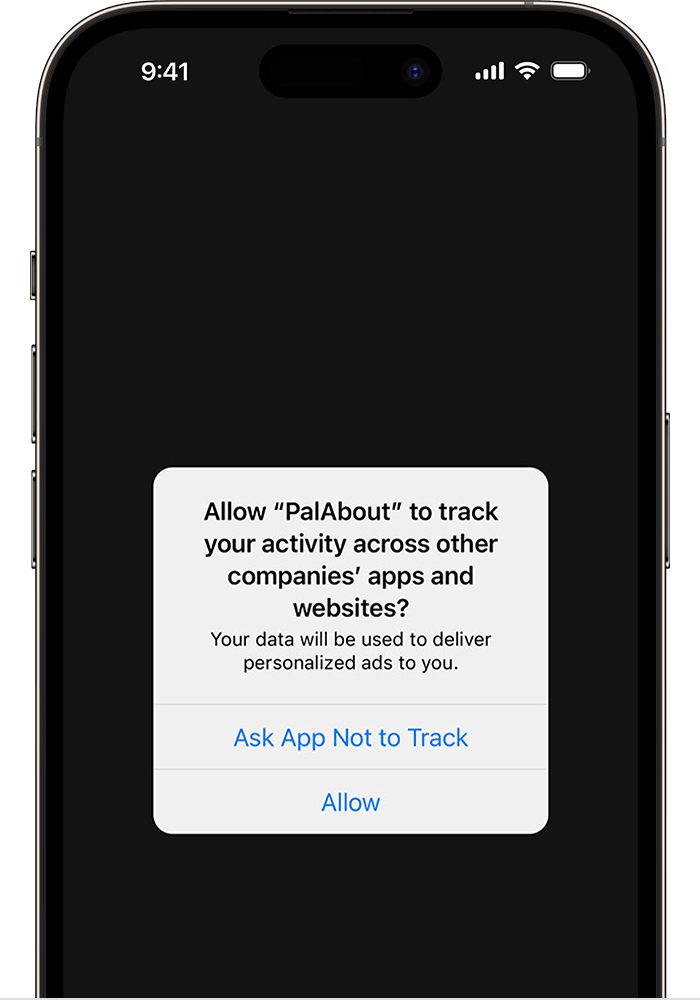
- When you first launch the app or game, a tracking permission pop-up will appear.
- If you deny tracking, your progress won’t be recorded, and you won’t receive your reward.
- Unfortunately, if tracking wasn’t enabled the first time, there’s no way to fix it—you’ll need to try a different offer and enable tracking next time.
2️⃣ Have You Installed the App Before?
If you’ve ever installed the app (even on another device), the Offer Partner may recognize this and not track your progress.
- Offers are usually for new users only—so reinstalling an app won’t work.
- To avoid issues, always choose offers for apps or games you’ve never installed before.
3️⃣ Still Having Tracking Issues?
Even when following all the steps, a small number of offers may not track due to unknown reasons.
- Wait at least 15 minutes after completing the task to see if it updates.
- If tracking still doesn’t work, move on to a new offer instead of wasting time on a broken one.
By following these tips, you’ll reduce the chances of missing out on rewards and maximize your AbyCash earnings! 🚀